Earlier this year I was asked to implement wildcard people search in MOSS. The solution I went with wasn't pretty and I wish I could go back and do it again. If I could do it again I would try to use the method outlined in this article with some customisations to make it work for People Search: Web Part for Wildcard Search in Enterprise Search
The way I had originally gone about it was to create a custom people search box based on this article. It worked really well EXCEPT that if any of my criteria were null for the person but they met other search criteria they would not show up in the results.
Tuesday, July 8, 2008
Sunday, June 22, 2008
List of SharePoint links
List of useful SharePoint resources:
- http://www.harbar.net/articles/postsp1.aspx - list of Post SP1 hotfixes for sharepoint
- http://www.mssharepointdeveloper.com/ - The SharePoint Developer Introduction for .NET Developers
- SharePoint Developer MSDN Web Cast Series
- Application Templates for Windows Sharepoint Services 3.0
- Microsoft Best Practices Analyzer for Windows SharePoint Services 3.0 and the 2007 Microsoft Office System
- Canberra SharePoint User Group
- SharePoint Capacity Planning Key Info
- CodePlex SharePoint - open source SharePoint projects
- Heather Solomon's blog - great for branding, css, publishing
- How to Create a SharePoint Server 2007 Custom Master Page and Page Layouts for a Web Content Management Site
- How to Optimize a SharePoint Server 2007 Web Content Management Site for Performance
- WSS 3.0 Master Page Desktop reference - Lists content placeholders that appear in a master page and what they are
- Some Useful MOSS Search Development Related Articles
- Office Developer Centre
- TechNet - Microsoft Office SharePoint Server 2007
- Microsoft SharePoint Community Portal
- MSDN Forums - SharePoint
- The BIG SharePoint Resource List
- Developer Portal
- MSDN WSS Developer Centre
Tuesday, June 17, 2008
.NET and SharePoint Interview questions
My list of .NET and SharePoint interview questions
.NET Questions
Describe what an Interface is and how it differs from a class.
What is polymorphism?
What is reflection
How is the using() pattern useful? What is IDisposable?
What is an abstract class?
Can you name some major ASP.net objects: Session, Page, Server, Response, Request, Application
Can you describe the ASP.NET page lifecycle? What methods are fired during the page load? Page request, Start, Page Initialisation, Load, Validation, Postback event handling, Rendering, Unload. PreInit, Init, InitComplete, PreLoad, OnLoad, control events, LoadComplete, PreRender, SaveStateComplete, the page calls Render for each control, Unload
How do you store information across postbacks? What different ways are there? Which one do you prefer and why? ViewState, Query Strings, Application, Session
What is an n-tier design? Can you give an example?
What is AJAX? Have you used it? Examples?
Can you used application blocks in your programming? Which ones?
Patterns?
SharePoint Questions
What are content types and how are they used? Can you give me an example of where you have used them?
What elements does SharePoint provide to allow you to define the look and feel of a publishing site? Master Page, Page Layouts, Content types, CSS
How could you display information from a list on one site on another site in the same site collection? Dataview, CQWP, RSS.
Why would you want to extend a web application?
What is the 12 hive OR can you tell me where SharePoint stores it’s files
Are you familiar with the file onet.xml? What is it? Site Definition file
What is a Feature
What is a Solution
What is SPWeb, SPSite. Can you tell me anything special that a developer must keep in mind when using these objects in code?
What is SharePoint Designer? How have you used it?
.NET Questions
Describe what an Interface is and how it differs from a class.
What is polymorphism?
What is reflection
How is the using() pattern useful? What is IDisposable?
What is an abstract class?
Can you name some major ASP.net objects: Session, Page, Server, Response, Request, Application
Can you describe the ASP.NET page lifecycle? What methods are fired during the page load? Page request, Start, Page Initialisation, Load, Validation, Postback event handling, Rendering, Unload. PreInit, Init, InitComplete, PreLoad, OnLoad, control events, LoadComplete, PreRender, SaveStateComplete, the page calls Render for each control, Unload
How do you store information across postbacks? What different ways are there? Which one do you prefer and why? ViewState, Query Strings, Application, Session
What is an n-tier design? Can you give an example?
What is AJAX? Have you used it? Examples?
Can you used application blocks in your programming? Which ones?
Patterns?
SharePoint Questions
What are content types and how are they used? Can you give me an example of where you have used them?
What elements does SharePoint provide to allow you to define the look and feel of a publishing site? Master Page, Page Layouts, Content types, CSS
How could you display information from a list on one site on another site in the same site collection? Dataview, CQWP, RSS.
Why would you want to extend a web application?
What is the 12 hive OR can you tell me where SharePoint stores it’s files
Are you familiar with the file onet.xml? What is it? Site Definition file
What is a Feature
What is a Solution
What is SPWeb, SPSite. Can you tell me anything special that a developer must keep in mind when using these objects in code?
What is SharePoint Designer? How have you used it?
Tuesday, May 27, 2008
SharePoint developers webcast series
A series of webcasts for SharePoint developers: http://blogs.msdn.com/pandrew/archive/2008/05/12/sharepoint-developer-msdn-web-cast-series.aspx
Sunday, May 25, 2008
Closed web part gallery
Are you trying to find the closed web part gallery? I was, then I found it here:
1. Click on Edit Page
2. Click on Add Web Part
3. When you get the list of web parts that are available, click on Advanced.
4. Now you will see any web parts that were closed
1. Click on Edit Page
2. Click on Add Web Part
3. When you get the list of web parts that are available, click on Advanced.
4. Now you will see any web parts that were closed
Wednesday, May 14, 2008
Branding meeting workspaces
I recently had an issue where I created a master page and tried to apply it (using feature stapling) to sites based on meeting workspace site templates. The lessons learnt from this were:
- Meeting workspaces don't use default.master. They use MWSdefault.master. Base the master page for meeting workspaces on MWSdefault.master as it has extra functionality specific to meeting workspaces.
- When setting the master page programatically, you need to set two properties as follows:
web.MasterUrl = "something.master";
web.CustomMasterUrl = "something.master";
For sites based on other site templates I only had to set web.MasterUrl.
Monday, May 12, 2008
How to get started as a SharePoint developer
List of skills and resources in this linked blog on Getting Started with SharePoint Development
Wednesday, May 7, 2008
Dispose of SPWeb and SPSite objects
When coding in SharePoint you should ALWAYS dispose of SPWeb and SPSite objects. They use a small amount of managed code and a large amount of unmanaged code. As a result of the small managed code, the garbage collector doesn't clear out the items from memory which can lead to a world of pain...
Best Practices: Using Disposable Windows SharePoint Services Objects
Best Practices: Using Disposable Windows SharePoint Services Objects
Web Parts and User Controls
UPDATE 4 July 08: Came across an article by Damon Armstrong about Simplifying Web Part Development using templated web parts. Pretty cool way of doing user controls with web parts. End of update.
I wanted to create a webpart but be able to design it visually in Visual Studio. I was thinking that to do this should be easy - I can just create a web user control, and then wrap the web part around. Was it easy? Kind of.
I also wanted to have this web part in a Sharepoint solution (ie .wsp file).
The approach I took was as follows:
1. Use STSDEV to create a solution with a web part feature. I'm a big fan of this tool!!!!
2. Create the user control .ascx file and add it into the folder structure created in the STSDEV tool. I added it to the TEMPLATE > CONTROLTEMPLATES folder.
3. Programatically added the user control to the webpart.
4. Deployed the solution.
I am going to focus on points 2 and 3 above. There are plenty of good articles out there already on how to use STSDEV to create solutions and features.
Creating the User Control
To create the user control I just added in a new file to the project called SiteList.ascx. At the top of the file I added in the @Control directive as follows:
"< %@ Control Language="C#" AutoEventWireup="true" CompilationMode="Always" % >"
Note that I am not using a code behind file.
I then added the rest of the code to this file as follows:
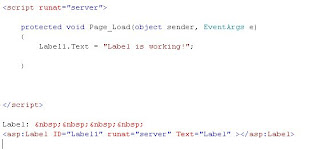
The solution (using STSDEV) will deploy this SiteList.ascx to the 12 hive\Template\ControlTemplates folder.
Adding the user control to the web part
This bit is easy. Just write the CreateChildControls() method as follows:
protected override void CreateChildControls() {
UserControl sitelist = (UserControl)Page.LoadControl(@"/_controltemplates/SiteList.ascx");
Controls.Add(sitelist);
That's it. It is a very simple example but it works for me.
I wanted to create a webpart but be able to design it visually in Visual Studio. I was thinking that to do this should be easy - I can just create a web user control, and then wrap the web part around. Was it easy? Kind of.
I also wanted to have this web part in a Sharepoint solution (ie .wsp file).
The approach I took was as follows:
1. Use STSDEV to create a solution with a web part feature. I'm a big fan of this tool!!!!
2. Create the user control .ascx file and add it into the folder structure created in the STSDEV tool. I added it to the TEMPLATE > CONTROLTEMPLATES folder.
3. Programatically added the user control to the webpart.
4. Deployed the solution.
I am going to focus on points 2 and 3 above. There are plenty of good articles out there already on how to use STSDEV to create solutions and features.
Creating the User Control
To create the user control I just added in a new file to the project called SiteList.ascx. At the top of the file I added in the @Control directive as follows:
"< %@ Control Language="C#" AutoEventWireup="true" CompilationMode="Always" % >"
Note that I am not using a code behind file.
I then added the rest of the code to this file as follows:
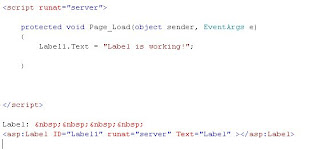
The solution (using STSDEV) will deploy this SiteList.ascx to the 12 hive\Template\ControlTemplates folder.
Adding the user control to the web part
This bit is easy. Just write the CreateChildControls() method as follows:
protected override void CreateChildControls() {
UserControl sitelist = (UserControl)Page.LoadControl(@"/_controltemplates/SiteList.ascx");
Controls.Add(sitelist);
That's it. It is a very simple example but it works for me.
Tuesday, May 6, 2008
Remix 08 Sydney
I'm looking forward to attending the Remix 08 conference in Sydney later this month to learn more about Silverlight and Expression Blend with a view to creating web parts for SharePoint that use it. Should be fun.
Sunday, May 4, 2008
Site Template references
So I don't have to spend time searching for this info each time I want to do feature stapling:
STS#0 - Team Site
STS#1 - Blank Site
STS#2 - Document Workspace
MPS#0 - Basic Meeting workspace
MPS#1 - Blank meeting workspace
MPS#2 - Decision Meeting Workspace
MPS#3 - Social Meeting Workspace
MPS#4 - Multipage Meeting Workspace
WIKI#0 - Wiki Site
BLOG#0 - Blog site
STS#0 - Team Site
STS#1 - Blank Site
STS#2 - Document Workspace
MPS#0 - Basic Meeting workspace
MPS#1 - Blank meeting workspace
MPS#2 - Decision Meeting Workspace
MPS#3 - Social Meeting Workspace
MPS#4 - Multipage Meeting Workspace
WIKI#0 - Wiki Site
BLOG#0 - Blog site
Custom Navigation
Here is a link to a good presentation about how to customise SharePoint navigation http://www.jornata.com/presentations/cardarelli_buildingcustomnavigation.ppt
First time
This blog is for me to post stuff about SharePoint as I find it. It is a central place for me to accumulate sharepoint wisdom so that I can maybe find it again when I have forgotten about it.
Subscribe to:
Comments (Atom)